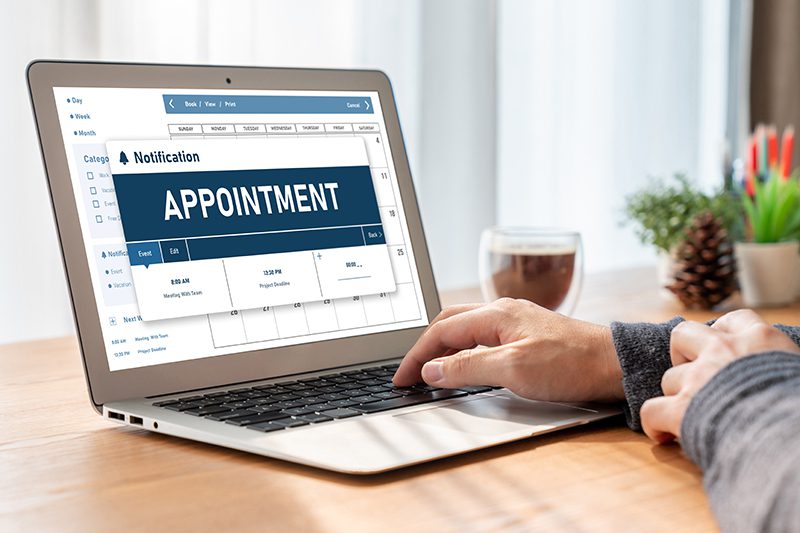Our pharmacists provide many clinical services. At The Medicine Shoppe Pharmacy, we believe in providing personalized healthcare. By booking an in-person appointment, you can be assured that you will have our full focus. While we are meeting with you, another pharmacist and our pharmacy staff will manage prescription and front store requirements. And we’re making it as easy as possible to book appointments with us. There’s no need to set up an online account or remember yet another password. Simply choose the appointment type, pick a date and time, and enter your personal information. That’s all you need to do.
Step 1: Go to the Online Booking Page
Click on this button anywhere you see it on our website. It will take you to our online booking page.
Step 2: Select an Appointment Type
Choose the type of appointment you want and then click on the Search button to find out if there are appointments available for the appointment type that you’ve chosen.
You can schedule your own appointments for minor ailment assessments, vaccinations and other injections, medication reviews, diabetes consults, compression sock fittings, and 24-hour BP monitor rentals.
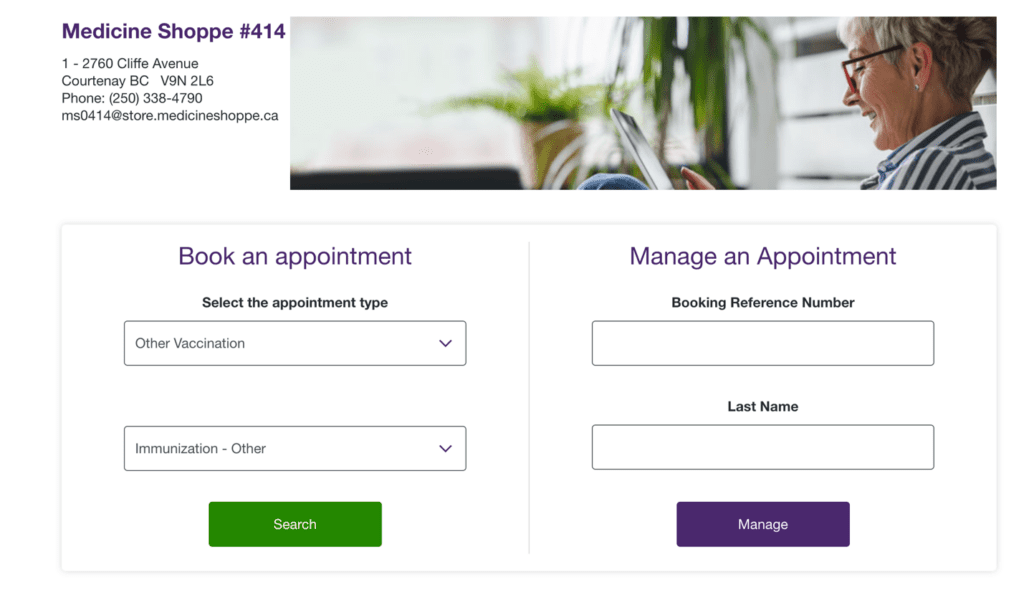
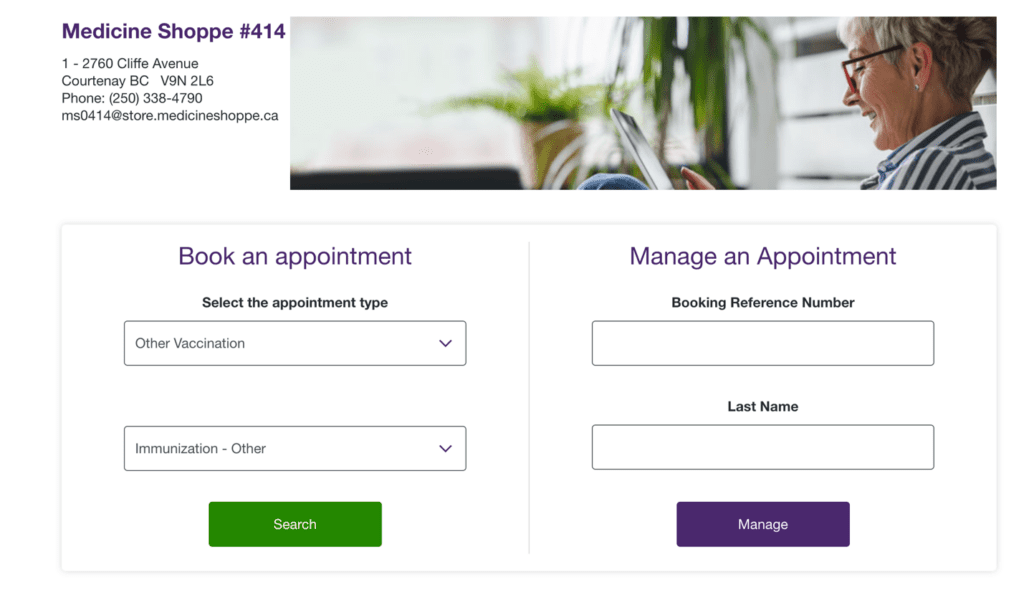
Step 3: Pick a Date and Time
You will only be shown appointment times for the specific type of appointment that you’ve chosen. Select a date and time that is convenient for you and click Continue. If one of the first three dates shown doesn’t work with your schedule, click on “Other Dates” (in small print under “Select a Day”).
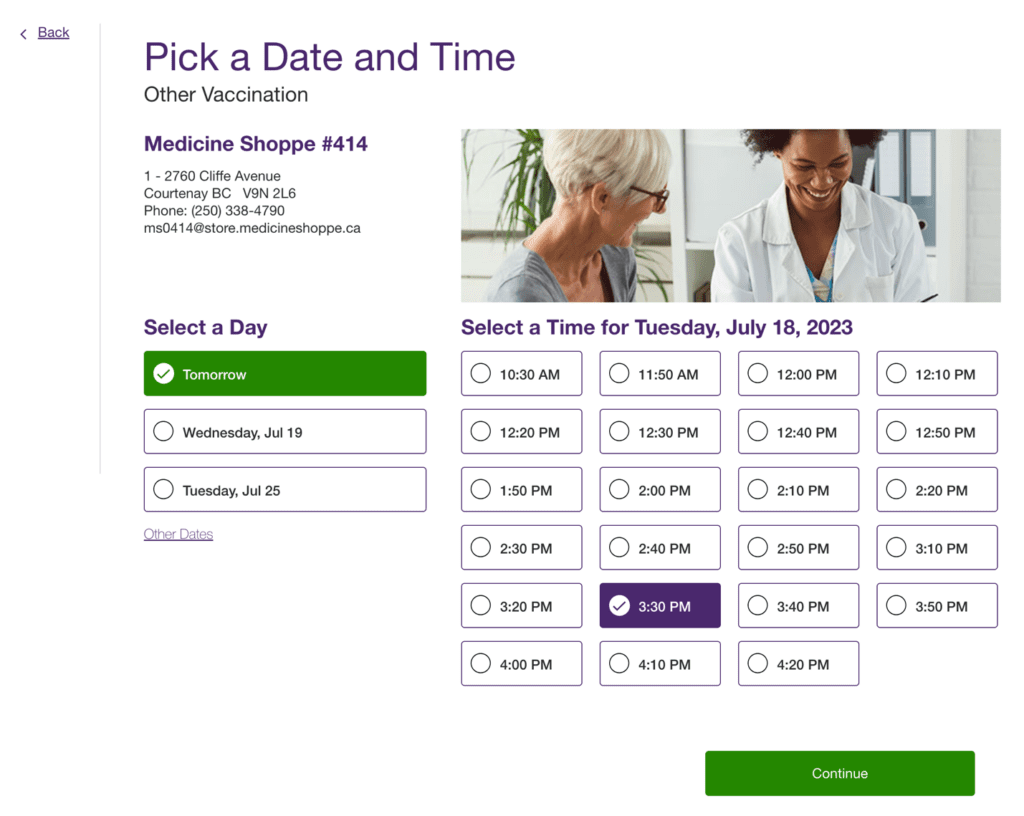
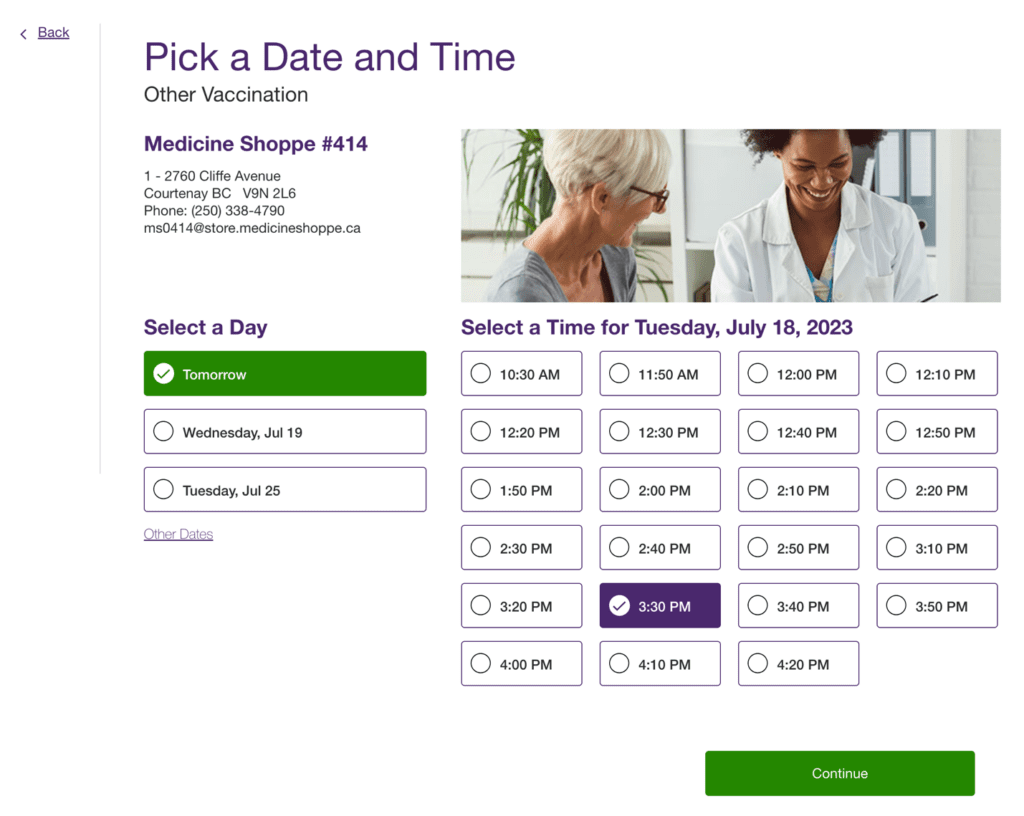
Step 4: Complete Your Personal Information
Fill in the information fields and leave us a note if you wish. For example, if you are coming in for a vaccination (e.g., shingles or tetanus), it would be helpful to know which type of vaccine you are hoping to get so we can ensure that we have it in stock for you.
If you have not had prescriptions filled at our pharmacy, please check the box that says, “I’m a new patient” and complete your address information.
Check the boxes to indicate that you have read and agree to the Terms and Conditions and Privacy Policy and that you are not a robot, then click on Book.
It’s That Easy!
The next screen will show you that you’ve successfully booked your appointment.
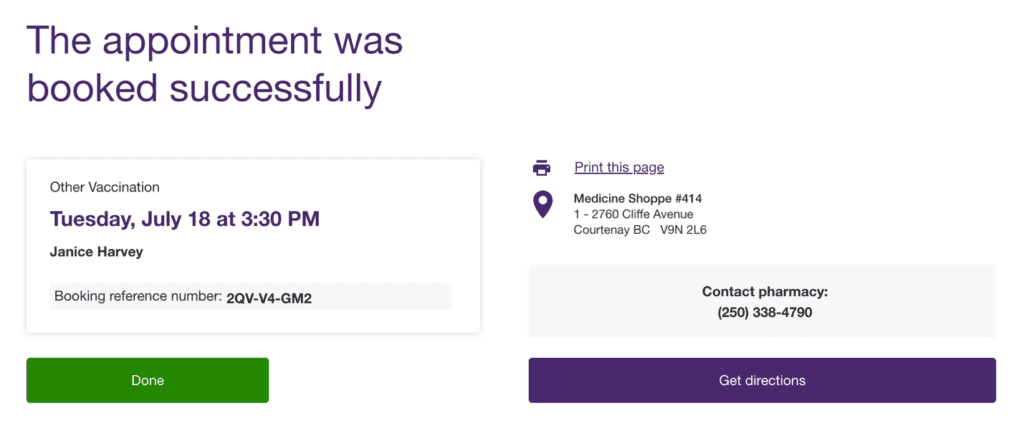
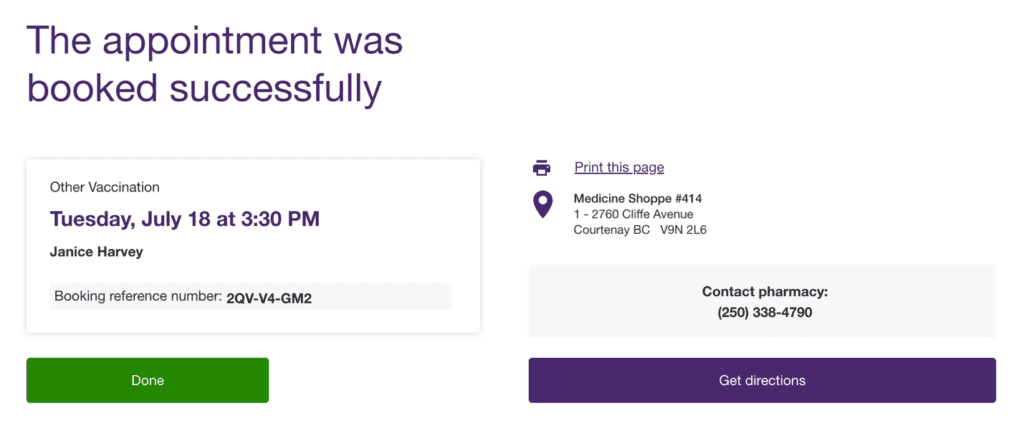
You will also receive an e-mail confirmation (as well as an SMS text message if you entered a cell phone number). The confirmation messages include your booking reference number, so you can cancel and book a new appointment time, if necessary.
We look forward to seeing you in the pharmacy!